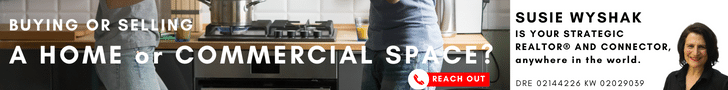Deciding a URL for your website is like deciding a brand name for your food: once you get established and get the word out, it’s hard to change.
And when you do, you’re leaving behind a whole lot of brand awareness and investment. That is, unless you are re-inventi ng yourself to avoid a bad rep. But that’s another story.
ng yourself to avoid a bad rep. But that’s another story.
In an unusually quick move, I found a fantastic developer on Odesk and hired him to migrate my WordPress blog — a move that always destroys whatever great ranking you might have had in Google. In my case, an old discovery of red walnuts, when they were new, would be my biggest loss.
Out with the old strategy, in with the new
When I set up NuttyFig.com in 2008, my goals were to have a short, catchy name that would 1) reflect my love of natural, simple eating; 2) be kind of goofy; 3) scream “food.”
Mission accomplished.
Fast forward to 2014: It’s time to clearly focus the blog’s purpose: to help food entrepreneurs through my food discoveries and my business as a trusted adviser / think tank. My book Good Food Great Business will be coming out, all about how to start a food business. (Not how to be a nutty fig.)
Even though Nutty Fig had a subtitle “Good Food Strategies and Stories” the fact that the blog name had no relation to the topic always called for tacking on that subtitle. Not very elegant.
Parting with Nutty Fig had no sweet sorrow. I will always be a “nutty fig.” The domain shall surely rise again as a food blog.
For now, I hope you are as excited about being a FoodStarter as I am. And if you need to migrate a WordPress blog I’m happy to refer you to the awesome dude who handled my migration in just a few hours.
Checklist for migrating a WordPress blog from one domain to another
If you don’t have your own host, I recommend Bluehost for various reasons which I’ll write about separately. I can help you with the initial setup!
- Plan for a time when you won’t have much traffic.
- Make a full backup of the site.
- Have your new logo ready.
- Set up mail accounts on the new domain if need be.
- Change any “hardcoded” references to your old domain to your new domain. For example if any links on your page had http://mydomain.com/food-rules, you’d want to change it to http://mynewdomain.com/food-rules (There are plugins to do this.)
- A 301 redirect from the old domain to the new, so anyone who has bookmarked old URLs will come to that same page on your new domain
- Change references to the old domain in plugins (e.g. contact form email address)
- Change any title tags and meta data you might have specified manually using your old blog name
After the migration to the new blog, log into Google Webmaster to add the new domain as one of your sites and ask Google to crawl the site.
But wait there’s more.
Hopefully for now this list gives you a little start for hiring someone to help via Odesk or Elance. If you need help outlining your strategy, please get in touch.